Friday, June 1, 2007
Download
download the script from box at vac home page www.vacdigital.blogspot.com
Open the file and add the info in the file to registry.
Now open ur Internet Explorer and goto the desired movie page.
Click on the service provider logo (Google,Youtube,Dailymotion etc.)
Start playing the video there. Once it starts buffering right click anywhere in the window and select download option.
Now a popup will comw which in 10 to 15 secs will show download option.
Select it and save the video on ur computer.
Now rename the saved file with extension .flv....
If u chose to u can also convert the file into other formats using softwares like TVC,WinAVI etc...
Njoy ppl.........
vac.
Saturday, May 5, 2007
Speed up IE start up
1. Right-click on any shortcut you have to IE
[You should create a shortcut out of your desktop IE icon, and delete the original
icon]
2. Click Properties
3. Add " -nohome" [with a space before the dash] after the endquotes in the Target field.
4. Click OK
There ur done......
nyjoy faster xperience...
jhon.
Finding out the IP of an Email Sender....
Make XP Boot faster....
Along with the core operating system and programs that Windows XP runs when it
starts, there is also a host of services involved. Many of these services are necessary
for Windows XP to operate correctly. However, many of them are for features in
Windows XP that you may not use at all. You can peruse the services and disable any
service that you do not want to run. The fewer services that run, the more quickly
Windows XP will boot.
To reduce the number of services that start on bootup, you can access two different
areas of Windows XP.
o The first is the System Configuration Utility. You can do that by entering the
command “msconfig” in the run menu.
Start Run “msconfig” (without quotes) Hit Enter
The Services tab shows you the services that start when the computer
boots. You can stop a service from starting by simply clearing the check box
next to the service and clicking OK.
o However, before you do so, there is another way to disable services that you
may prefer because the interface gives you more information about the service
in question.
Open Control Panel Administrative Tools Services or
Start Run “services.msc” Hit Enter
Take a quick look at common services you may want to live without:
Automatic Updates: This service enables Windows XP to check the Web
automatically for updates. If you don't want to use Automatic Updates, you can
disable the service.
Computer Browser: If your computer is not on a network, you don't need this service.
If you are on a network, leave it alone.
DHCP Client: If you are not on a network, you do not need this service. If you are on
a small workgroup, you can still increase boot time by configuring manual IP.
DNS Client: If you are not on a network, you do not need this service.
Error Reporting and Event Log: You don't have to use these services but they can be
very helpful, so I would leave them configured as automatic.
Fax: If you don't use your computer for fax services, you can disable this one.
Help and Support: Disable if you never use the Windows XP Help and Support
Center.
IMAPI CD-Burning COM: This service enables you to burn CDs on your computer.
If you never burn CDs, you can disable the service without any second thoughts.
Indexing Service: Your computer keeps an index of all the files. But if you rarely
search for files, the service is just a resource hog. You can stop it
Windows Firewall/Internet Connection Sharing: If you do not use these features, plz
disable.
Infrared Monitor: If you do not use infrared devices, you can disable this service.
Messenger: This service sends alert messages on a local area network (it is not the
same as Windows Messenger). If you are not on a network, you can disable this
service.
Print Spooler: If you do not do any printing from the computer, you can disable this
service. If you print, make sure you leave it as automatic.
Remote Registry: This service allows remote users to modify the Registry on your
computer. If you are not on a network, you can disable this service.
System Restore Service: This service allows you to use System Restore. If you have
turned off System Restore anyway, you do not need to turn off the service.
Themes: If you do not use themes, you can disable this service.
Windows Image Acquisition: If you do not use scanners or digital cameras, you can
disable.
Wireless Zero Configuration: If do not use wireless networking devices, you can
disable it also.
get ready to njoy the faster xperience......
john.
Tuesday, March 27, 2007
Every time give a new Email Id to Your Friends
Only for Gmail
Now Friends the very first Trick Of Gmail that I Love the most. So, it goes like this, say i have a email id vacdigital@gmail.com
If my Friends wants to send a mail then they will send it at this email address. Now, Let there be two friends of mine, there may be many. Rahul,Sreehari
If i want to give my friends a unique email id like.......
For Rahul it could be "vacdigital+Rahul@gmail.com"
For Sreehari it could be "vacdigital+Sreehari@gmail.com"
So, its simple you could add anything after the initial mail by adding a "+" sign. As all these Email Addresses vacdigital+Rahul@gmail.com, vacdigital+Sreehari@gmail.com are the same as vacdigital@gmail.com
If you have a girlfriend/Boyfriend then impress her/him that how much you love
her/him by showing her/his name in ur mail id.
Note: This only works when you are sending mails, Not for logging into your
account.
Njoy.....
john.
Sunday, March 18, 2007
Nokia E90 Communicator
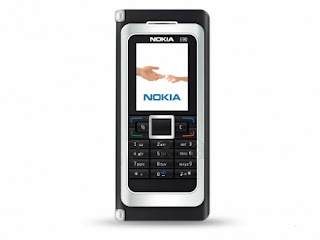
isn't it sleek....
john.
Agloco: Get Paid to Surf
It’s OK to invite your friends and family, It’s OK to use your blog to introduce Agloco to your readers, but going off the track and spamming random members of social networks (like MyBlogLog and Orkut) is surely wrong. Spammers have created new profiles by the name ‘agloco’, just for the sake of spamming. If you want to introduce someone to Agloco, why hide?
I don’t think Agloco is a scam in itself. It will be interesting to see how much revenue we can generate by actually browsing with their viewbar installed. We being small timers, it might be hard for us to generate revenue out of Agloco.
Have you been a victim to such spam? Share your experience.